JL vs Yomitan for Japanese Learning

Yomitan is a famous dictionary app people use to learn Japanese.
JL is an alternative desktop dictionary app for Windows.
Let's jump right into it.
Why Switch?
Yomitan is very slow
Yomitan takes around 6 seconds for me to check duplicates in my mining deck.
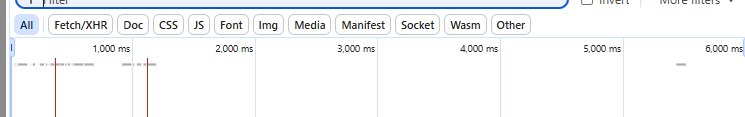
My mining deck is only 3500 cards, so if you have a larger deck I imagine it's terribly slow.
Secondly, if you take your Yomitan cursor and drag it across some Japanese text it tends to lag.
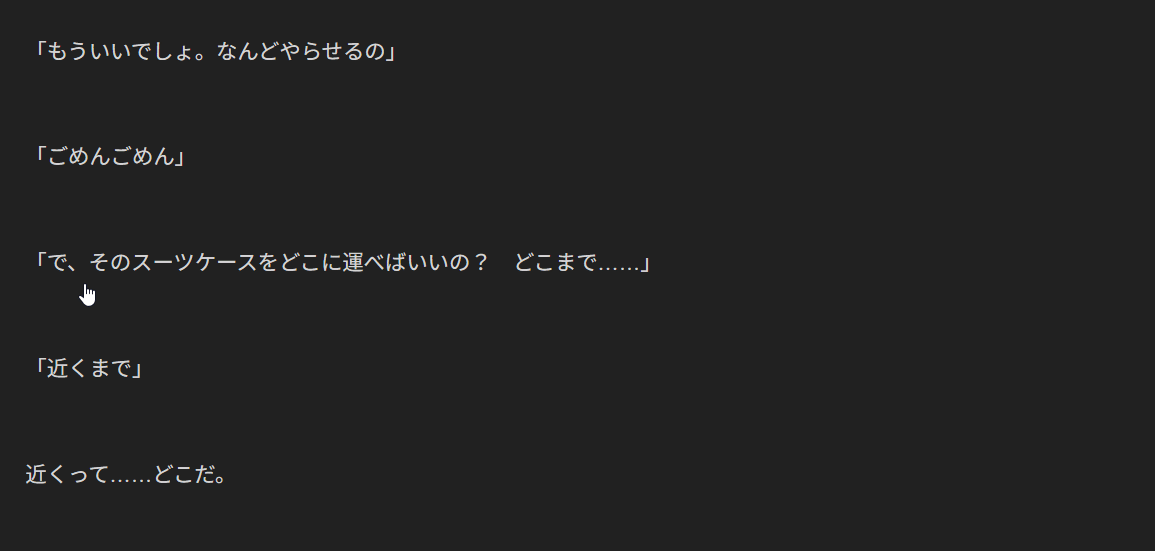
Finally, when I click "Add to Anki" it takes a further 5 seconds. After duplicate checking.
That's 6 seconds to load Yomitan and run a duplication check, and 5 seconds to add to Anki.
Yes. I've tried everything. Believe me. Yomitan is this slow on every browser I try, regardless of settings.
If it's fast for you, congrats! 🥳
Yomitan is browser only, and it corrupts - often.
You can only use Yomitan with a browser.
Yomitan relies on local storage in the browser.
This corrupts – often.
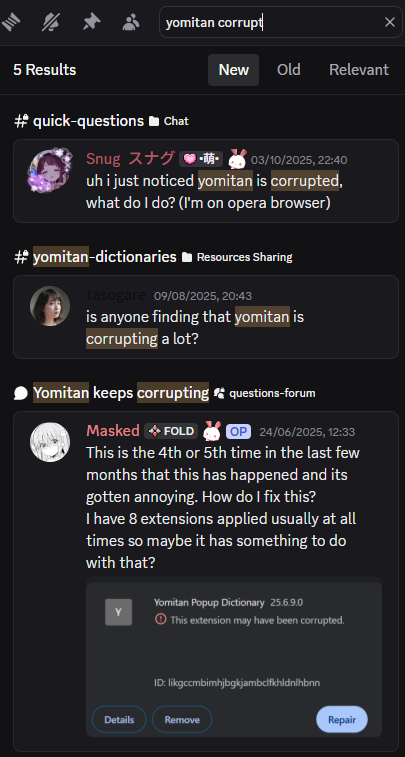
When Yomitan corrupts you have to reinstall all of your dictionaries and settings.
It's good it's a browser extension as it can work on any platform, but it also comes with downsides.
JL
Firstly, let's talk about speed.
JL is really, really fast.
It's actually one of the main reasons you should use it.
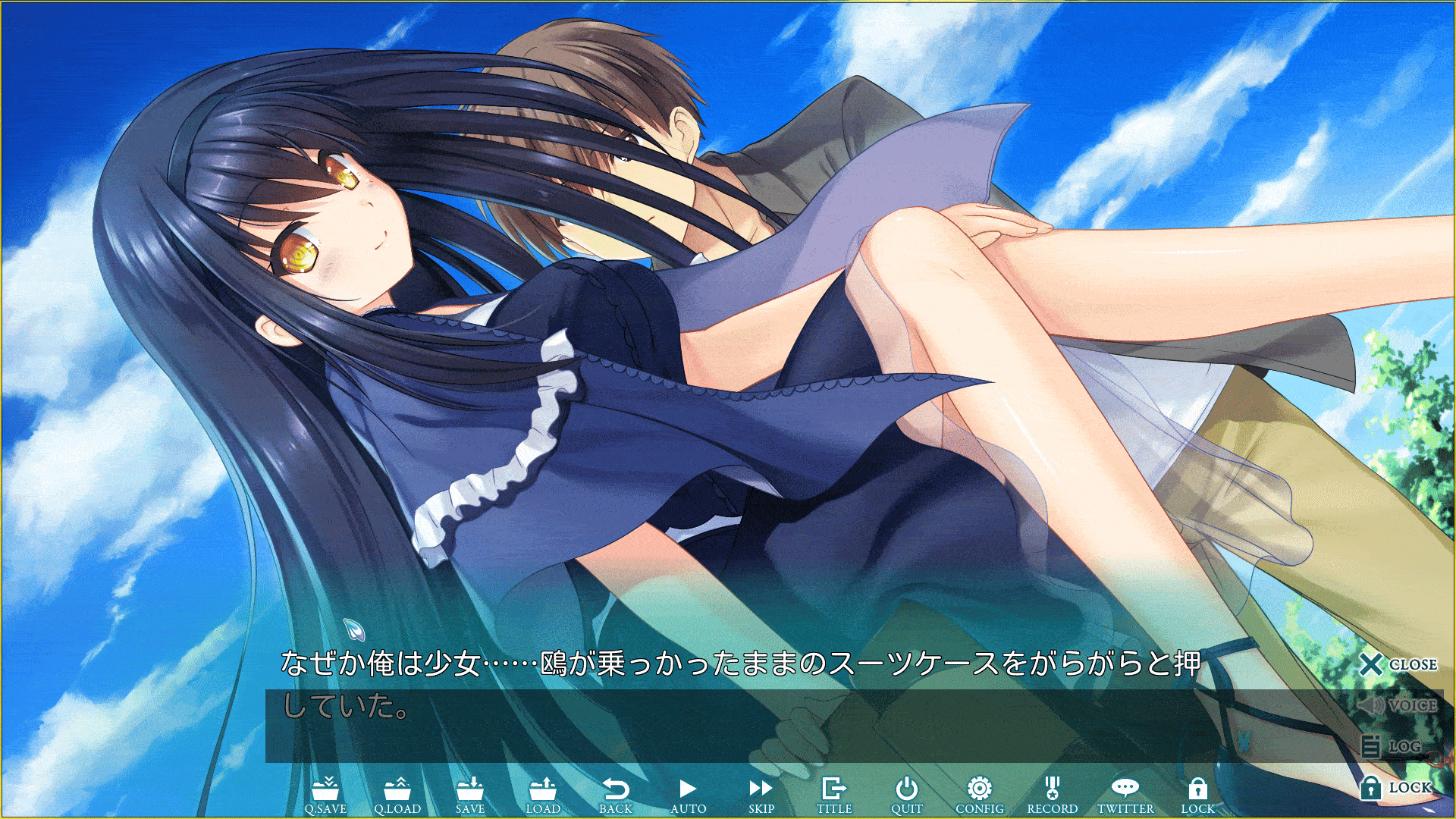
Look at this gif. Absolutely no lag. Not to mention that it is technically showing more dictionaries and doing longer scan length (32) than my Yomitan does.
Also, duplicate detection is blazingly fast.
Do you see that small X next to the word? That indicates I can add it to Anki.
If it's red, it means it's a duplicate.

Rewatch the gif. Look at how fast that small red X appears again. Seriously.
This takes minimum 6 seconds in Yomitan for me btw.
It's so unbelievably fast I genuinely have no idea how they are doing this.
I was hesitant to believe they're using AnkiConnect at all, maybe they're talking directly to the DB which would explain why Yomitan is so slow?
But no, they're using AnkiConnect just like Yomitan does.
In my newbie stages where I read super slowly and I only have 3.5k Anki cards, I have to look up multiple words a sentence.
With Yomitan taking 10+ seconds every lookup and mine, this slows me down a lot.
Look at this:
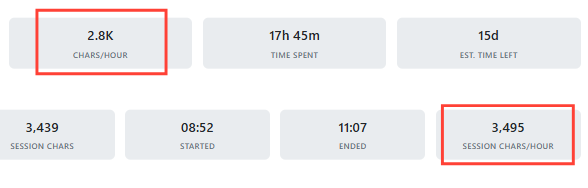
Top is my average chars / hour using Yomitan.
Bottom is with JL.
Unironically I have a +700 chars / hour buff by just using another program, simply because it's faster.
Kanji Dicts
I really like this kanji dict:
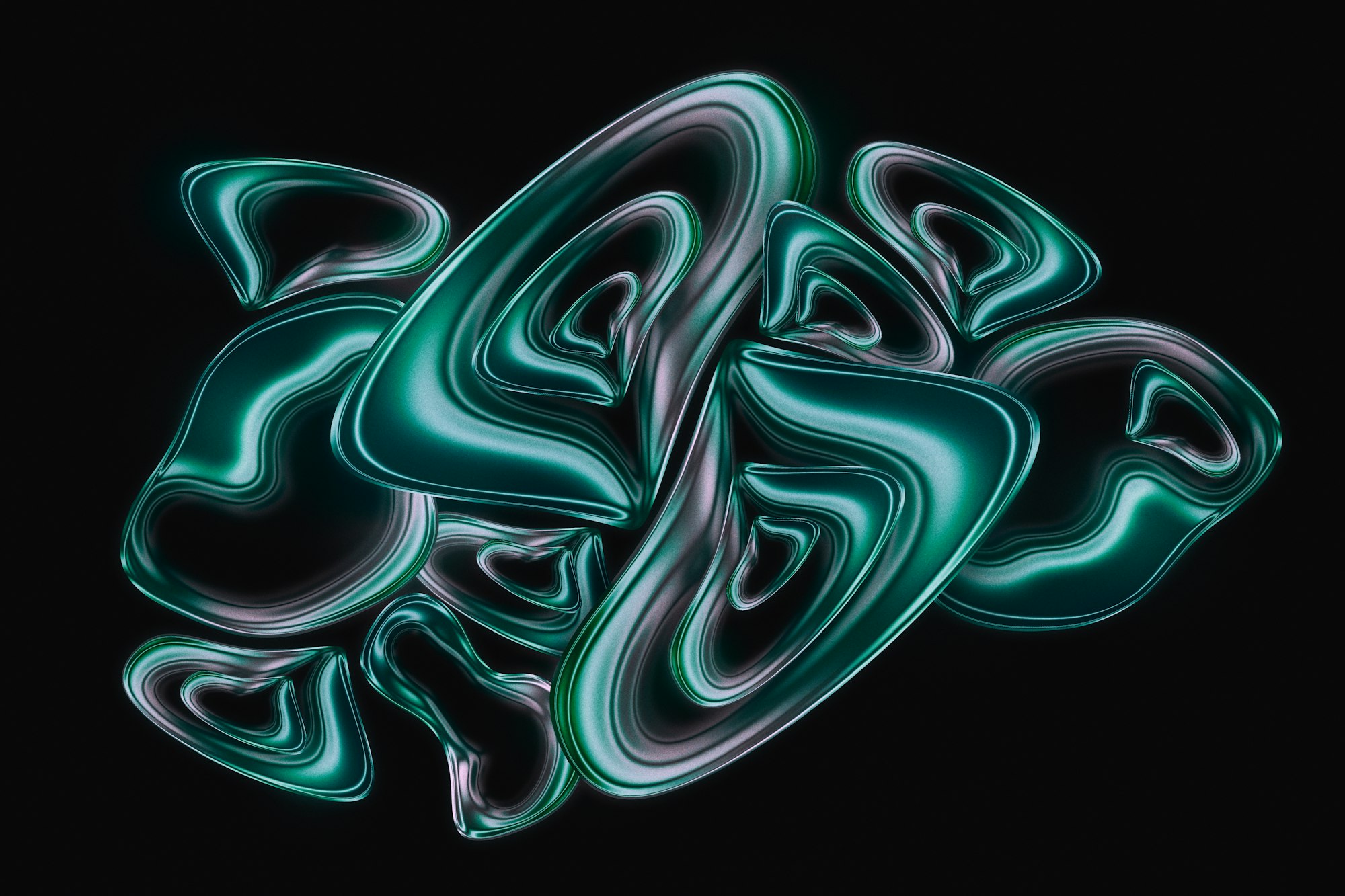
But in Yomitan it kinda sucks.
It can't be an official Kanji dict, so it has to be a word dict. This is because of the format of Kanji dicts in Yomitan.
But because it's a word dict, it has to compete with all the other Yomitan dicts.
If your friend is inviting you to 飲み会 and you highlight this with Yomitan, you will have to scroll really far to find the Kanji dict for 飲.
To fix this, you have to use profiles and switch profiles per my blog post everytime you want to look up a kanji with this dict.
But in JL, you don't have to do that!
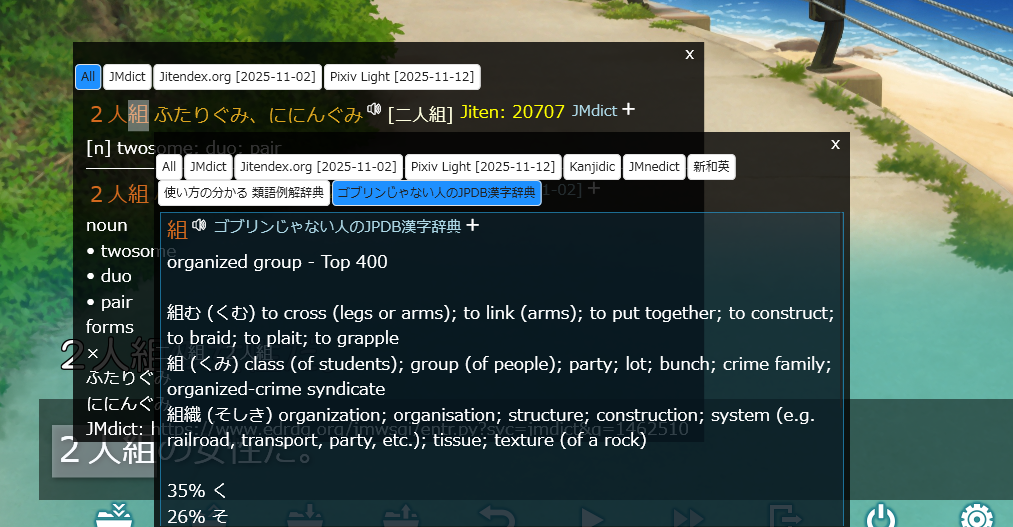
In mining mode, simply highlight the kanji you want to look at and click the Kanji dict and you get to see it instantly.
You can even look up words with jmdict, and then highlight the kanji in that definition to get specific Kanji definitions.
Being able to easily click what dict you want to see is so powerful. I believe this will make it easier for monolingual transitions too.
Have JP -> JP dicts show up first, then just use child windows and switch to JP -> EN if you need to using the tabs.
Overlay
You can kinda make an overlay in JL.

With this mode, the text appears as if it was overlaid but not. You can then "click through" the text itself and it will click the window behind it, allowing you to progress in the story.
You have to enable this with a hotkey:

This kinda breaks for me on some full screen visual novels.
Works great with GSM
JL works great with GSM.
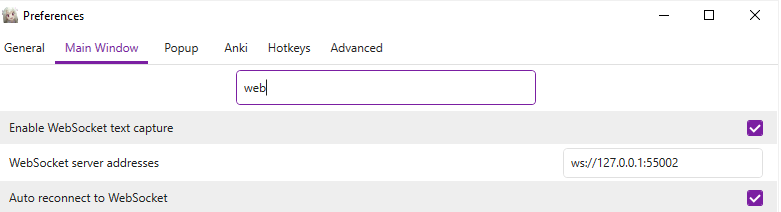
Set the addresses to use port 55002 and set it to auto reconnect to WebSocket.
Done 🥳
If you have a JL window over your visual novel, GSM uses OBS Window Capture so it won't show up in your screenshots.
Does this replace GSM overlay?
Nah, not really. Overlay overlays the text perfect on top of the game. It's 100% natural. This is a black box over your visual novel.
You can also use GSM to OCR a game or visual novel, and display it in JL.
Highlight longest match
In the settings you can enabled highlight longest match.
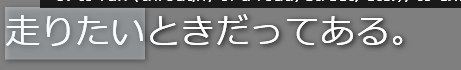
This just makes it easier to go through the text.
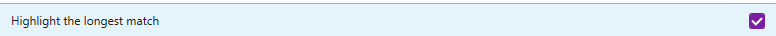
Custom search
There is a custom search feature, allowing you to easily Google sentences or words.
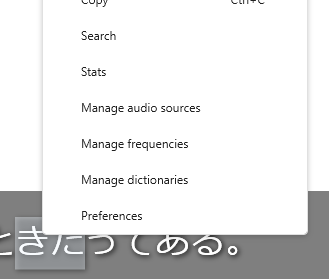
You can change it from Google to whatever you want.
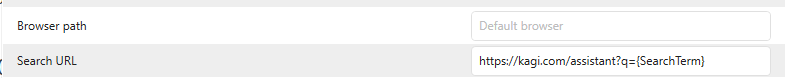
I have it set to an AI prompt that just breaks down words for me. Sometimes I really struggle with accents / slang that aren't in dictionaries, so this helps a lot.
Sadly right now you can only search a specific word and not a whole sentence.
Custom Dictionaries
Names, places, spells, and more are very custom to the media you are consuming.
There's things like VNDB name dictionaries, but it's not perfect.
JL has custom dictionaries.
If the word you want to look up does not have a definition, right click it and add it:
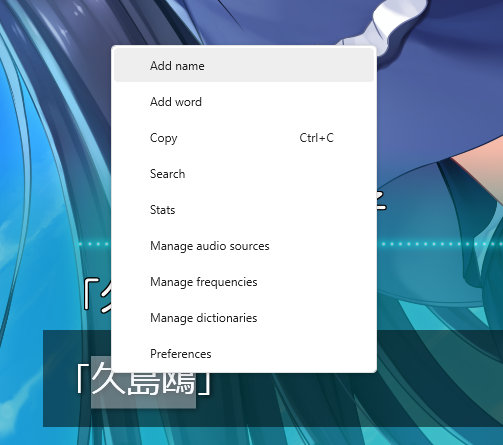
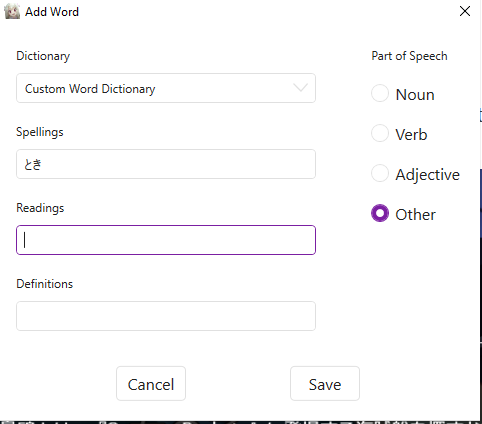
Now everytime you look up that word you'll see your custom definition:
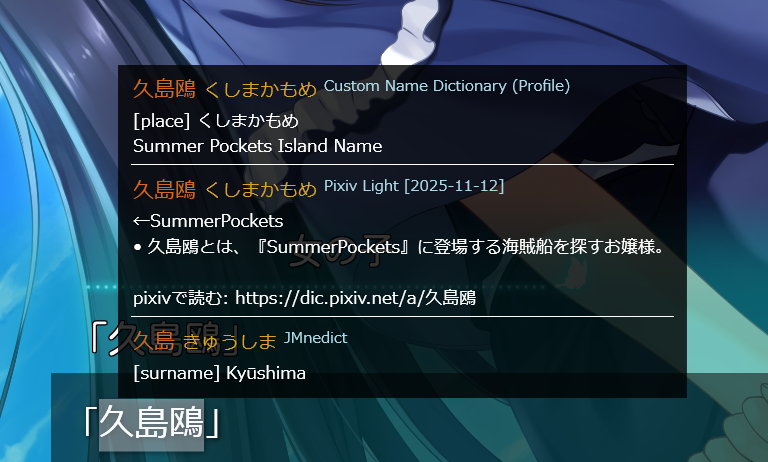
This is super easy to edit later on. For example, I made a mistake here.
It's not the island name, but the name of a girl on the island.
JL stores these custom dicts in plaintext format. No JSON. Just open it and edit it!
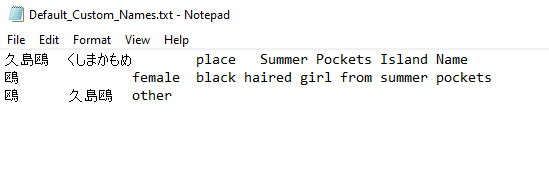
You can even make profiles in JL and have custom dicts per profile!
Stats
JL has stats.
Not as good as GSM if I may say so ;)
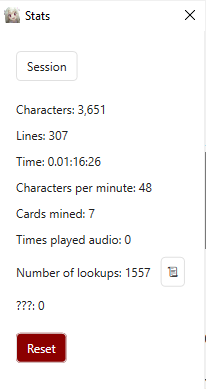
But what's cool is that you can see how many times you have looked up a word.
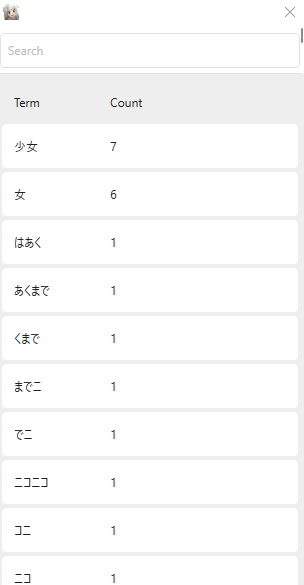
I wish this showed up in the popup window so I knew if I should mine a word that appears often or not.
Keyboard only
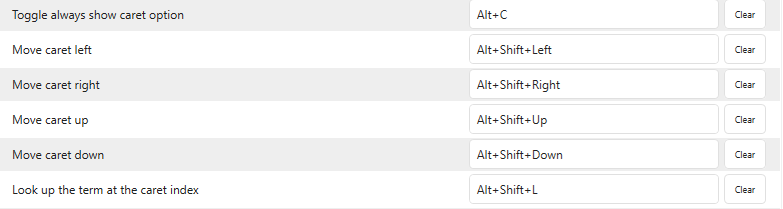
You can also control a caret in the JL window and go keyboard only.
Downsides
- Windows only
JL is a Windows only program. This is where Yomitan is still great.
- Requires a text input event. Easy with GSM.
You need some sort of text input event, like textractor / Lunahook / GSM OCR.
This is where GSM still works well, it acts as a middleman between getting the text and using dictionary software.
In my opinion JL is perfect for video games / visual novels, but for other things Yomitan still reigns supreme.
Setup
Downloading
Download JL from here:
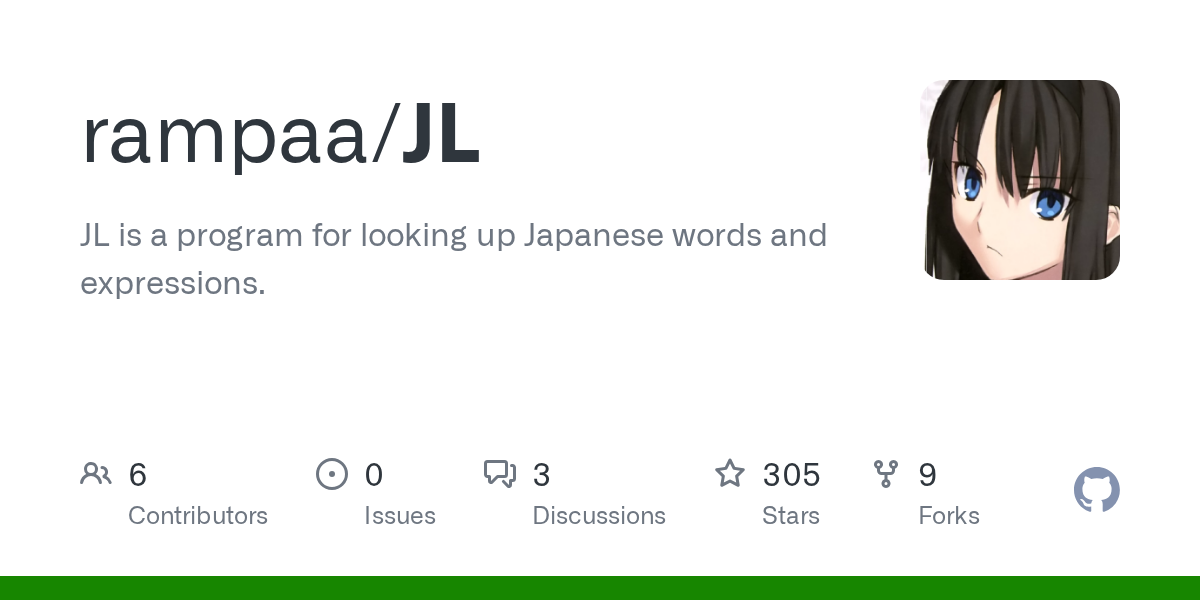
Extract it and run the .exe everytime you want to start JL.
I pinned it to my toolbar.
Right-click to open the settings menu etc.
Downloading Dictionaries
When you first start JL it'll ask to download dictionaries.
Say yes, they're pretty good.
You can use Yomitan formatted dictionaries with JL.
I used some from Marv's starter pack:

Adding audio sources
Right click and click "manage audio sources"
If you are using Local Audio Server for Yomitan, enter this:
http://127.0.0.1:5050/?sources=jpod,jpod_alternate,nhk16,forvo&term={Term}&reading={Reading}
Otherwise it's the same as Yomitan.
Anki setup
Go to the Anki tag and enabled it.
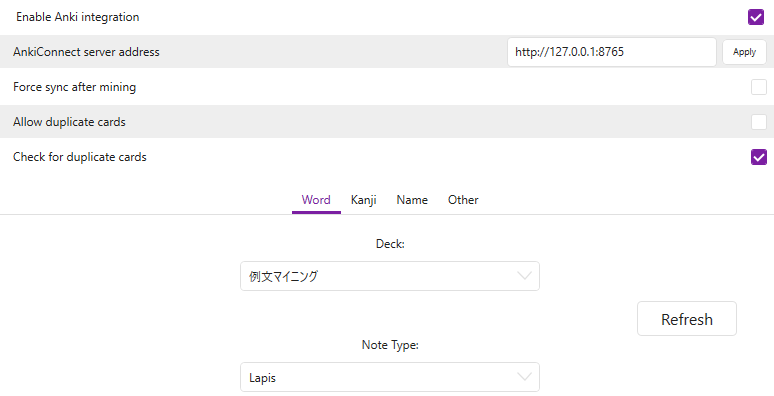
Here's what I've got for Lapis card type.
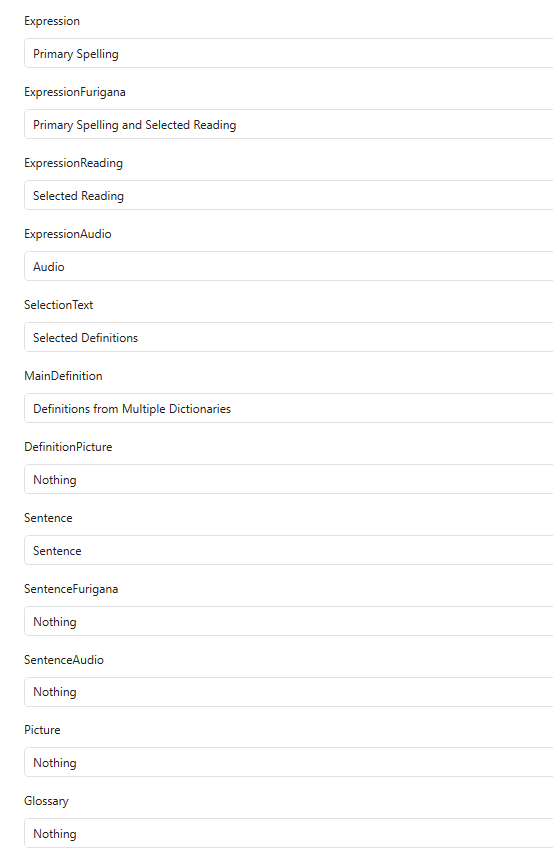
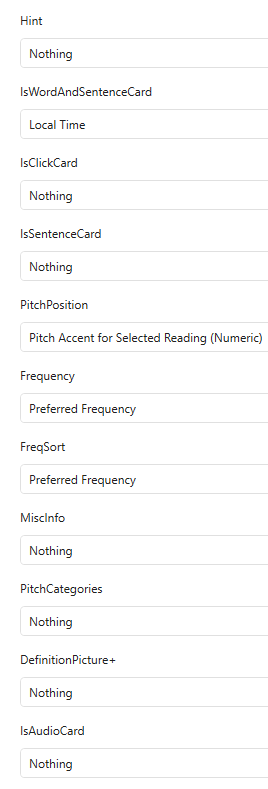
That's it! Enjoy playing with JL!



