Using a Japanese Input System (JIS) Keyboard with GB layout

A JIS keyboard looks like this:
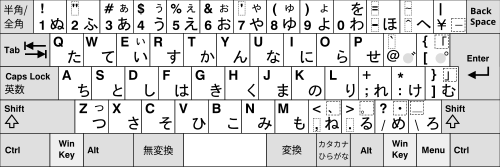
Notice the 2 buttons next to the spacebar, and in the top left hand corner you have an input switcher button.
This is how to use a GB keyboard in Romaji input on a JIS.
- Start regedit as admin
- Find your keyboard layout in Computer\HKEY_LOCAL_MACHINE\SYSTEM\CurrentControlSet\Control\Keyboard Layouts\00000411. Check the DLL name listed.
- Set these keys in the registry replacing
<KB_DLL>with the DLL from the prior step:
[HKEY_LOCAL_MACHINE\SYSTEM\CurrentControlSet\Control\Keyboard Layouts\00000411]
"Layout File"="KBDUK.DLL"
It should look like this:
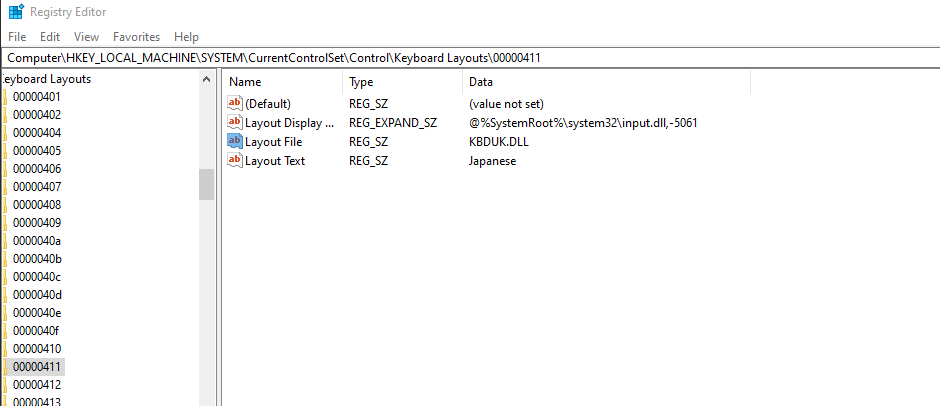
Restart your PC.
Use the top left button to switch between Romaji (British keyboard layout) and Japanese Romaji layout.
If the Japanese layout is not Romaji, set it in Microsoft IME in language settings.
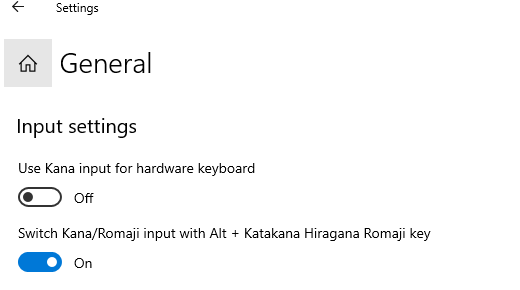
Use Kana input for hardware keyboard should be off.
