Using Yomitan (a pop up dictionary) for Hawaiian

I added support for Hawaiian to Yomitan, a pop-up browser based dictionary.
I originally learnt Hawaiian on Duolingo in 2016. Then I spent a few years learning Japanese and now I am writing / updating Japanese learning software to work with Hawaiian 🥳
What is Yomitan?
Yomitan is a browser extension pop up dictionary.
You see a word you don't know, hover over it and press "shift" and up pops a dictionary:

You can then add this word to Anki as a flashcard to learn later, or you can listen to native audio of the word being pronounced.
This makes it much easier to read things on the internet in Hawaiian, and with Anki support you can continually grow your vocabulary.
How do I install Yomitan?
Install it from one of these extensions:
Then you'll see a screen like this:
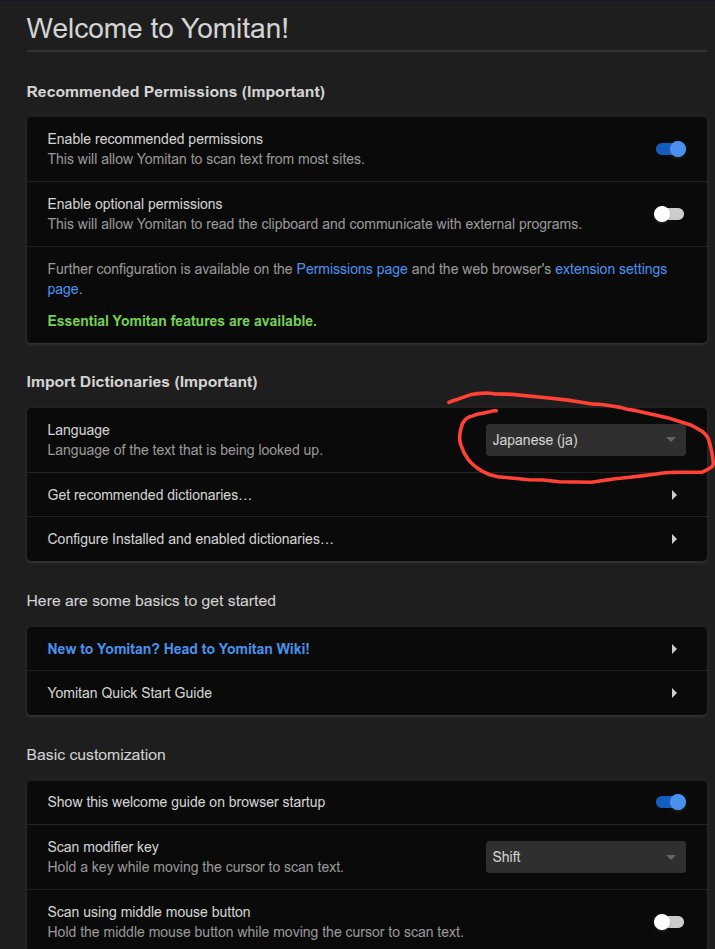
Click "Japanese" and change it to Hawaiian (haw)
Now click "get recommended dictionaries"
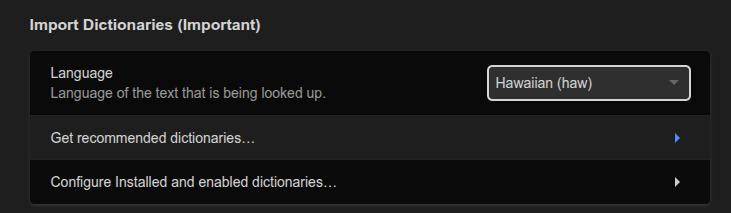
Then click "Download" on all of these dictionaries:
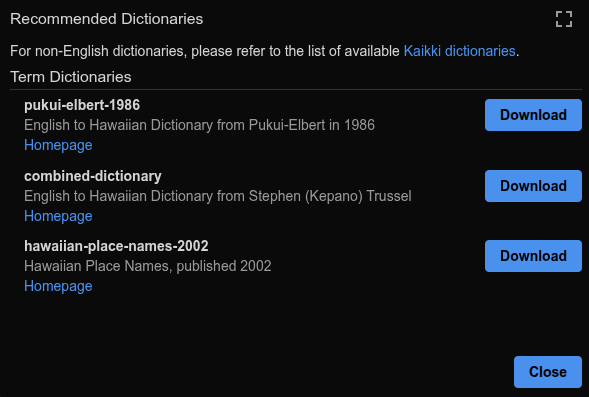
It will take a minute to download them.
And now if you hover over a word with "shift" you can look up that word!
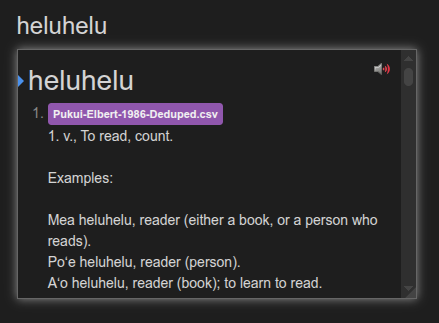
Note: If you want other dictionaries I have digitised and put into CSV format every Hawaiian Dictionary ever:
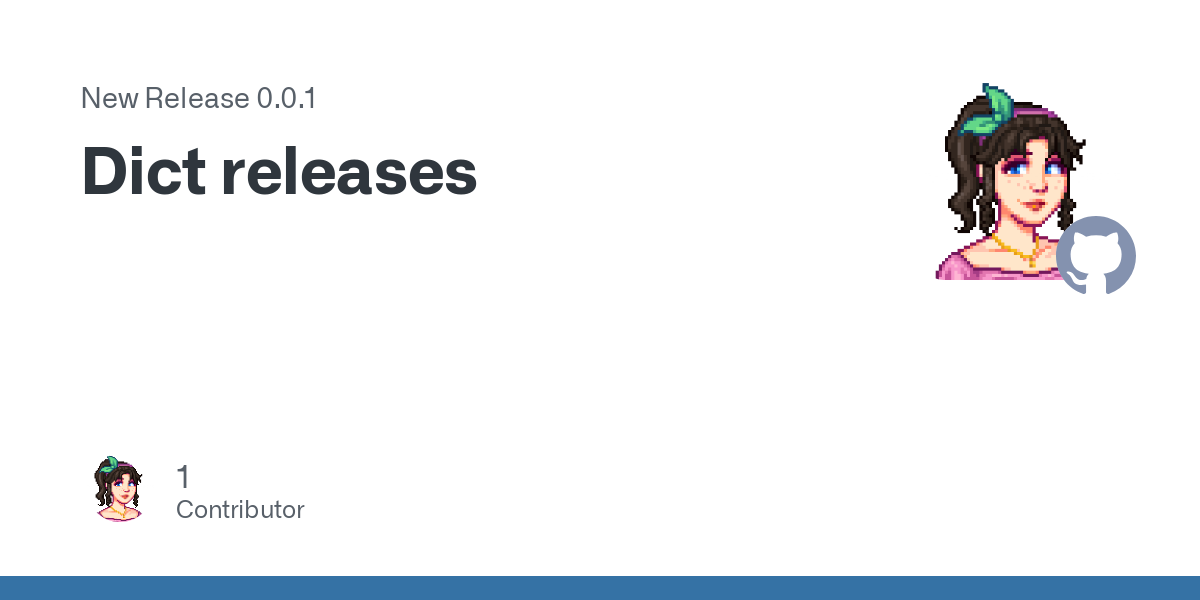
Anki Integration
Okay, now you can look up words in dictionaries.
But... did you know you can also make digital flashcards out of these words?
Enter Anki:
Anki is a flashcard program that helps you spend more time on challenging material, and less on what you already know.
Download Anki, and then install AnkiConnect.
Install instructions for AnkiConnect are here:
Now go back to Yomitan and scroll down to Anki:
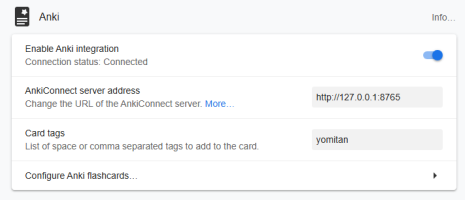
Enable the integration, it should say "Connected" if Anki Connect works.
Click on "Configure anki flashcards".
Here you can design your flashcards.
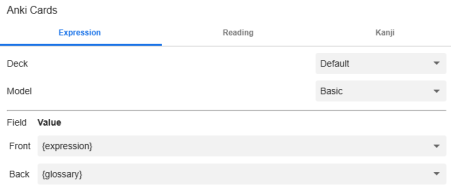
This is a really simple flashcard. The front has the word you want to learn, the back has the definitions.

Now everytime you hover over a word you can click the green plus to add it to Anki.
Works with Yomitan
Because Yomitan comes from the Japanese learning community, it can be used with many other tools.
Of course Yomitan can be used anywhere there is text, but there are some special tools you may want to know about.
Epub Reading
If you have a book in pdf, epub or txt you can drop it into TsuTsu reader:

Then you can look up words using Yomitan.
Videos
If you have Hawaiian videos with subtitles, first send it to me!
The more video / audio with subtitles you send me, the better resources I can make.
asbplayer
asbplayer is a browser based media player and Chrome extension for language learners.
It supports:
- Creating flashcards using the video audio and a screenshot, using Yomitan of course 😄
- Load subtitles onto videos,
- Both local (your
.mp4) and online (netflix, twitch, youtube) videos are supported
- Both local (your
- Extract subtitles from netflix and youtube
- Playback modes to optimise language learning, like pause before every subtitle so you can read it.
This will take a bit of setting up to do, but there are many guides for it in Japanese. Just follow a guide but instead of watching Japanese media, watch Hawaiian media 🐱
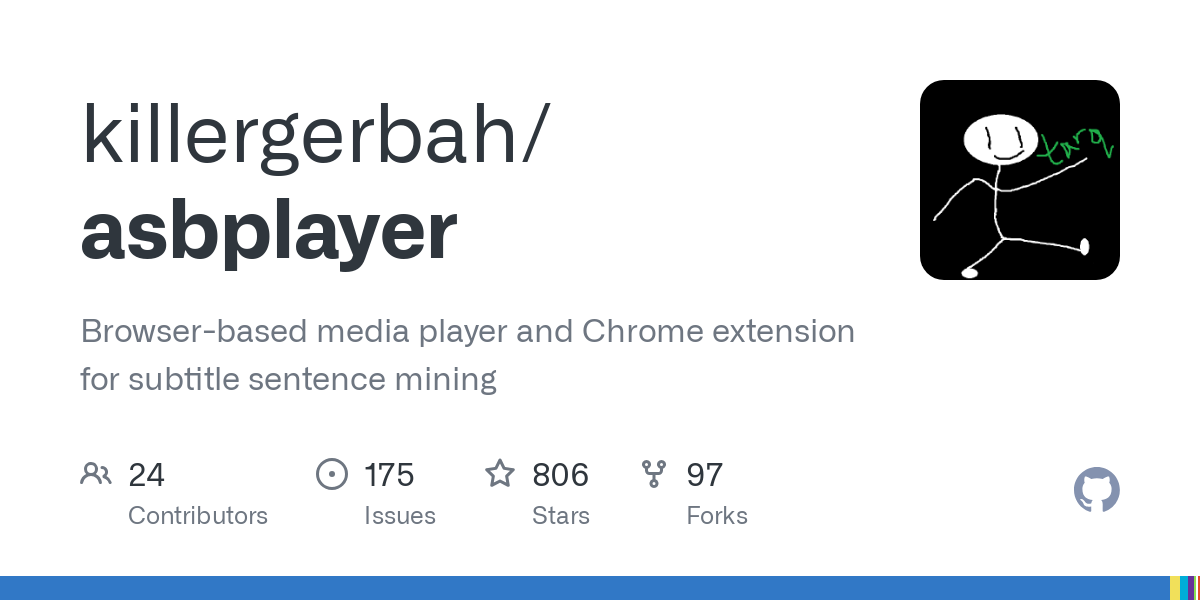
Yomichan for Forvo
Forvo is a audio word bank.
Volunteers can pick one of the pending words, pronounce it and upload it to the site.
Language learners like you and me can then use this audio to learn how a word is pronounced.
Hawaiian currently has 586 words with audio, and there are 1143 words pending audio.
If you can speak Hawaiian, please volunteer some time speaking the words :)
We can set up an addon in Anki that creates an audio server, so that in Yomitan we can get native audio for some words.
https://ankiweb.net/shared/info/580654285
Set language code to HAW.
Yomitan PDF reader
Yomitan supports reading PDFs in the browser.
See this link to learn how to do it.
Koodo reader
Another epub reader that works with Yomitan.
ShareX
ShareX is a windows program that lets you take screenshots.
But, it can have 2 really useful features:
- Take a screenshot and send that as a photo to Anki
- Record audio (if you are watching a show, you can record the audio) and send it to Anki
Follow this guide to set that up:
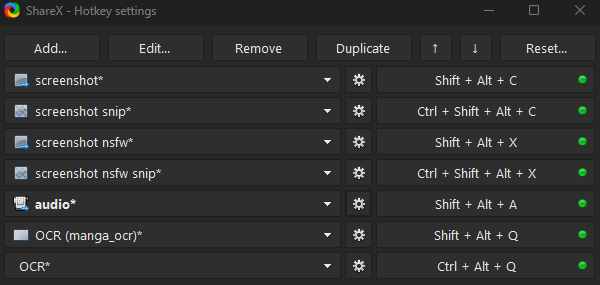
There is no alternative on Linux / Mac that I know of. Sorry!






